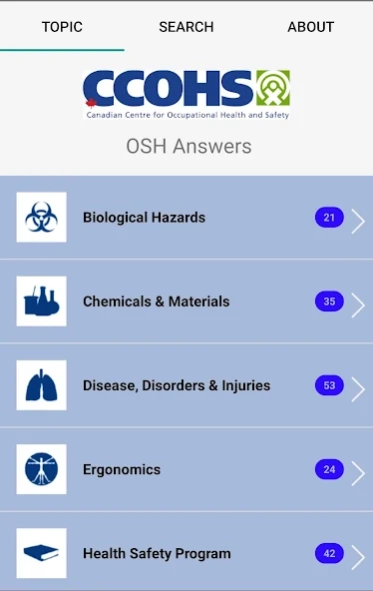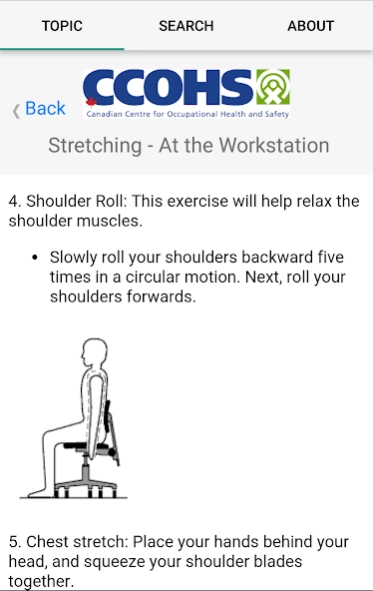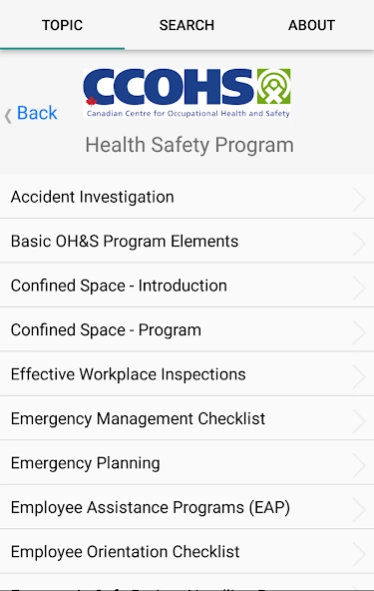OSH Answers 1.3
Free Version
Publisher Description
OSH Answers - Questions and answers about a wide range of workplace health and safety topics.
Getting answers to your health and safety question is now more convenient than ever. The OSH Answers App contains the entire collection of OSH Answers fact sheets that are available currently on the Canadian Centre for Occupational Health and Safety (CCOHS) website – almost 600 in total. Used worldwide by millions of users, these practical, easy-to-read fact sheets are trusted, reliable sources of health and safety information on a wide variety of topics. The fact sheets are organized by major subject areas, plus there's a handy search box so you can find answers even faster.
This app contains the entire OSH Answers database, including full text and images, in English and French. Once it is downloaded to your device, there is no need for a wireless connection in order to run the app. It can be used offline, in remote areas and manufacturing shop floors where wireless connectivity is absent or unreliable.
About OSH Answers
OSH Answers is a free app for Android published in the Teaching & Training Tools list of apps, part of Education.
The company that develops OSH Answers is Canadian Centre for Occupational Health & Safety. The latest version released by its developer is 1.3.
To install OSH Answers on your Android device, just click the green Continue To App button above to start the installation process. The app is listed on our website since 2020-04-17 and was downloaded 10 times. We have already checked if the download link is safe, however for your own protection we recommend that you scan the downloaded app with your antivirus. Your antivirus may detect the OSH Answers as malware as malware if the download link to ca.ccohs.oshanswers is broken.
How to install OSH Answers on your Android device:
- Click on the Continue To App button on our website. This will redirect you to Google Play.
- Once the OSH Answers is shown in the Google Play listing of your Android device, you can start its download and installation. Tap on the Install button located below the search bar and to the right of the app icon.
- A pop-up window with the permissions required by OSH Answers will be shown. Click on Accept to continue the process.
- OSH Answers will be downloaded onto your device, displaying a progress. Once the download completes, the installation will start and you'll get a notification after the installation is finished.